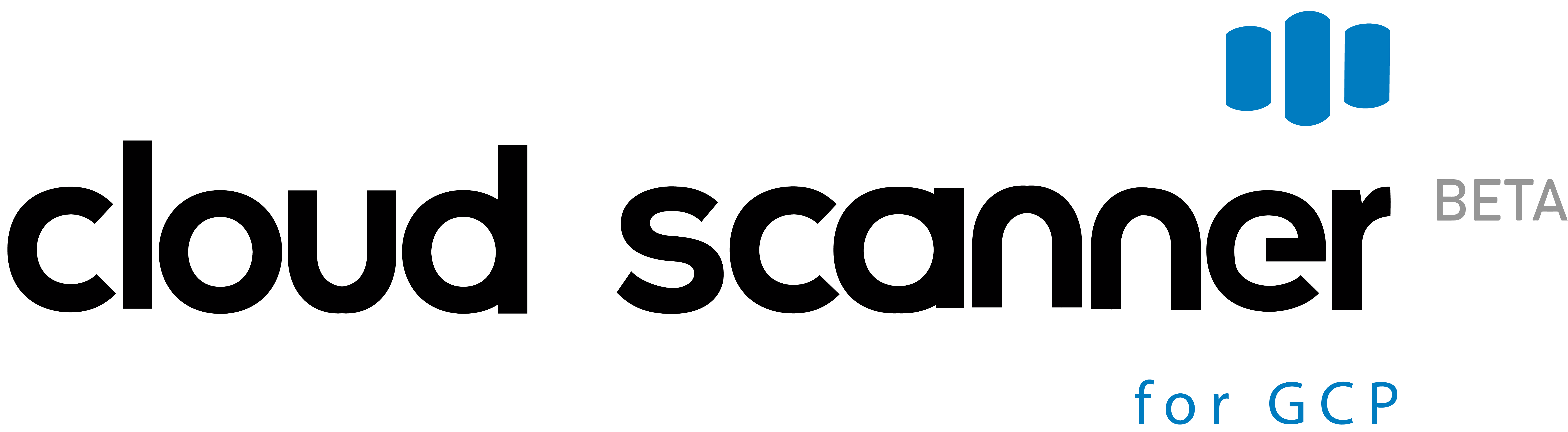FAQ
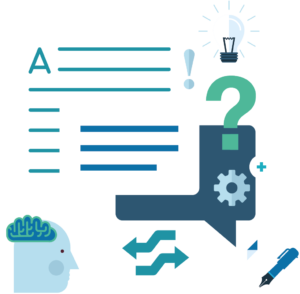
The Cloud Scanner is a tool that will perform a scan in your company's Google Cloud Platform environment. Therefore, it is through your Google Workplace administrator account that you will be asked for the necessary permissions to start this scan.
Using read-only APIs, Cloud Scanner scans all projects that each user in the organization has access to. The result is a list of all projects, users and billing accounts, each with its own specific characteristics. With the collection of this data, we relate potential problems that may exist in your organization and represent risks from a financial and / or information security point of view.
The duration of the scanning process varies according to the number of users in your environment on Google Cloud Platform. It may take a few minutes or even a few hours. To facilitate your access to information, we will send you an email as soon as the scan is complete.
Potential issues indicate some type of access to the Google Cloud Platform that does not comply with good cloud governance practices. They indicate a point of risk of data leakage, editing or deletion, so they are highlighted.
Potential issues indicate some type of access to the Google Cloud Platform that does not comply with good cloud governance practices. They indicate a risk point for editing information that can directly impact the cost accounting of your environment.
Your data will be stored indefinitely, unless you request the deletion of it via suporte@cloudscanner.expert
You can perform as many scans as you want, there is no limit number, guaranteeing access to the latest information from your environment whenever you need it.
Once a scan is started, it is not possible to cancel it. Even with this process in progress, you can still access information from previous extractions.
Just send an email with the request to suporte@cloudscanner.expert
Just send an email to suporte@cloudscanner.expert